35 lines
2.6 KiB
Markdown
35 lines
2.6 KiB
Markdown
# Themes for NetNewsWire
|
||
Themes by [Shannon Kay](https://www.shannonkay.com) for the [NetNewsWire](https://netnewswire.com) RSS client. The themes work for Mac and iOS. Screenshots are below.
|
||
|
||
## Install
|
||
Download the theme files.
|
||
|
||
### For Mac
|
||
1. Copy the theme folder into your NetNewsWire themes folder.
|
||
2. In the NetNewsWire app, go to `NetNewsWire → Settings`
|
||
3. Select the theme you want from the drop-down menu.
|
||
|
||
### How to find the Themes folder
|
||
1. In the NetNewsWire app, go to `NetNewsWire → Settings`
|
||
2. Click the `Open Themes Folder` button.
|
||
|
||
### Install on iOS
|
||
1. Copy the theme file, such as `shannon.nnwtheme`, to a folder you can access through the Files app on iOS, like iCloud Drive.
|
||
2. In the iOS NetNewsWire app, tap on the gear icon to go to Settings.
|
||
3. Scroll down to the `Theme` option, which is under the Articles subheader, and tap on `Theme`.
|
||
4. When it opens the list of installed themes, tap the plus icon at the top.
|
||
5. Browse to the folder you saved the theme in and select it.
|
||
6. It will show you a pop-up with info about the theme.
|
||
7. Tap `Install Theme`.
|
||
|
||
Thanks to [dx13.co.uk](https://dx13.co.uk/articles/2024/03/10/tweaking-nnw-theme/) for getting me started on how to make a theme.
|
||
|
||
## Screenshots
|
||
|
||
### Shannon Theme for NetNewsWire
|
||
This is my personal signature theme. It's mostly pink.
|
||
[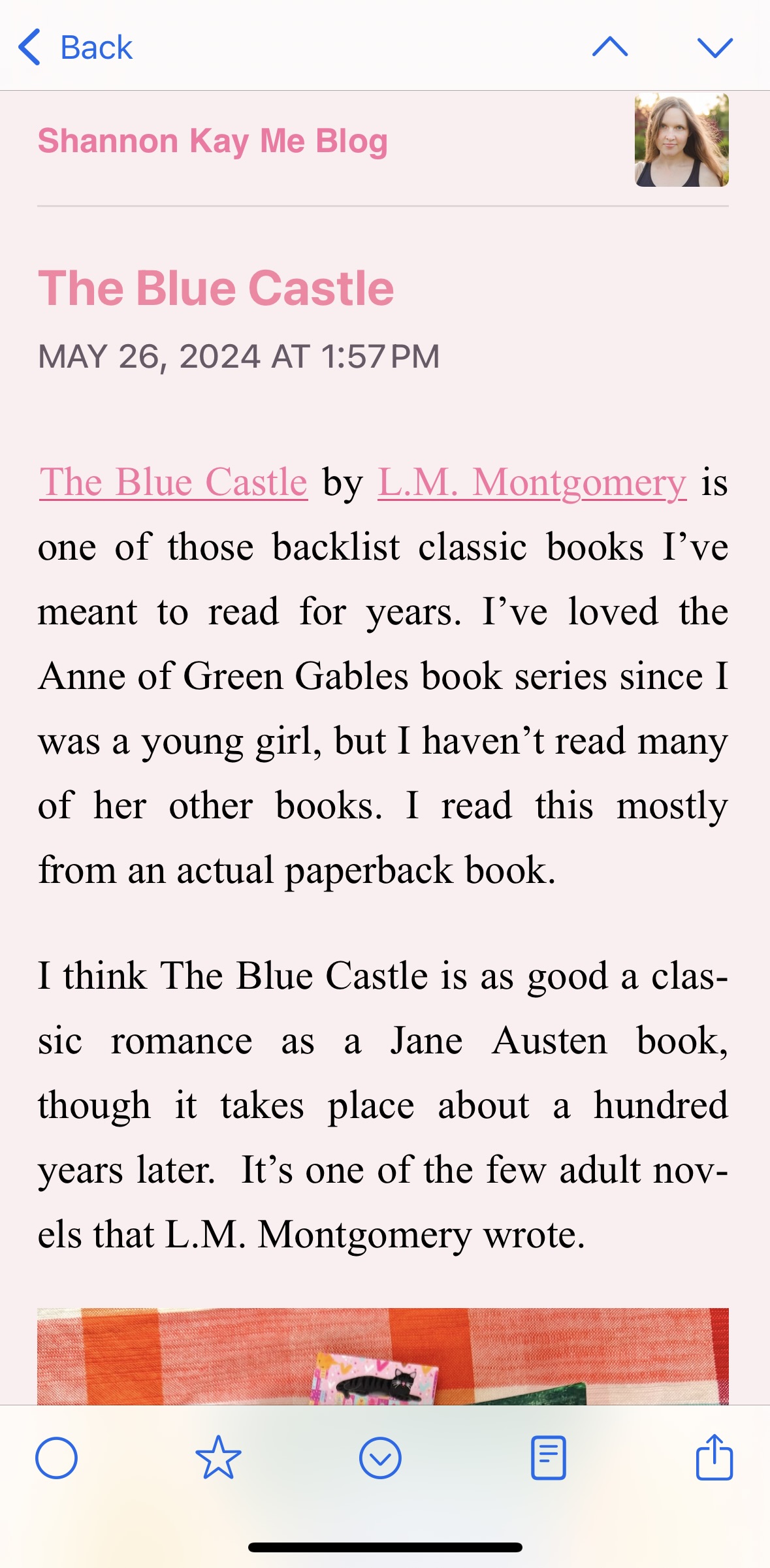](screenshots/Theme-Shannon-NetNewsWire-iphone1.jpg) [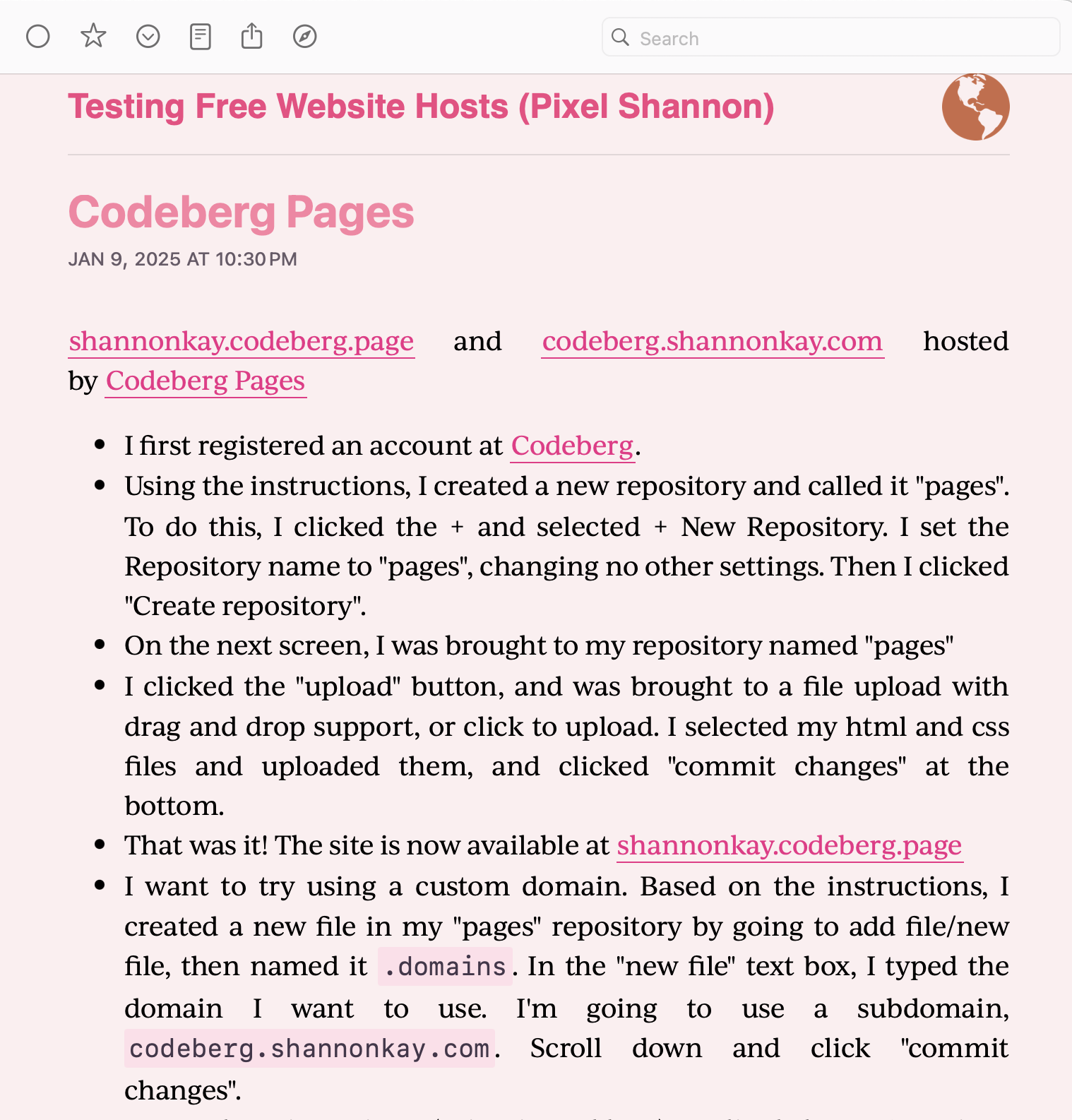](https://www.shannonkay.com/themes/screenshots/screenshots/Theme-Shannon-NetNewsWire-Mac1.png)
|
||
|
||
#### Shannon Theme Dark Mode for NetNewsWire
|
||
|
||
[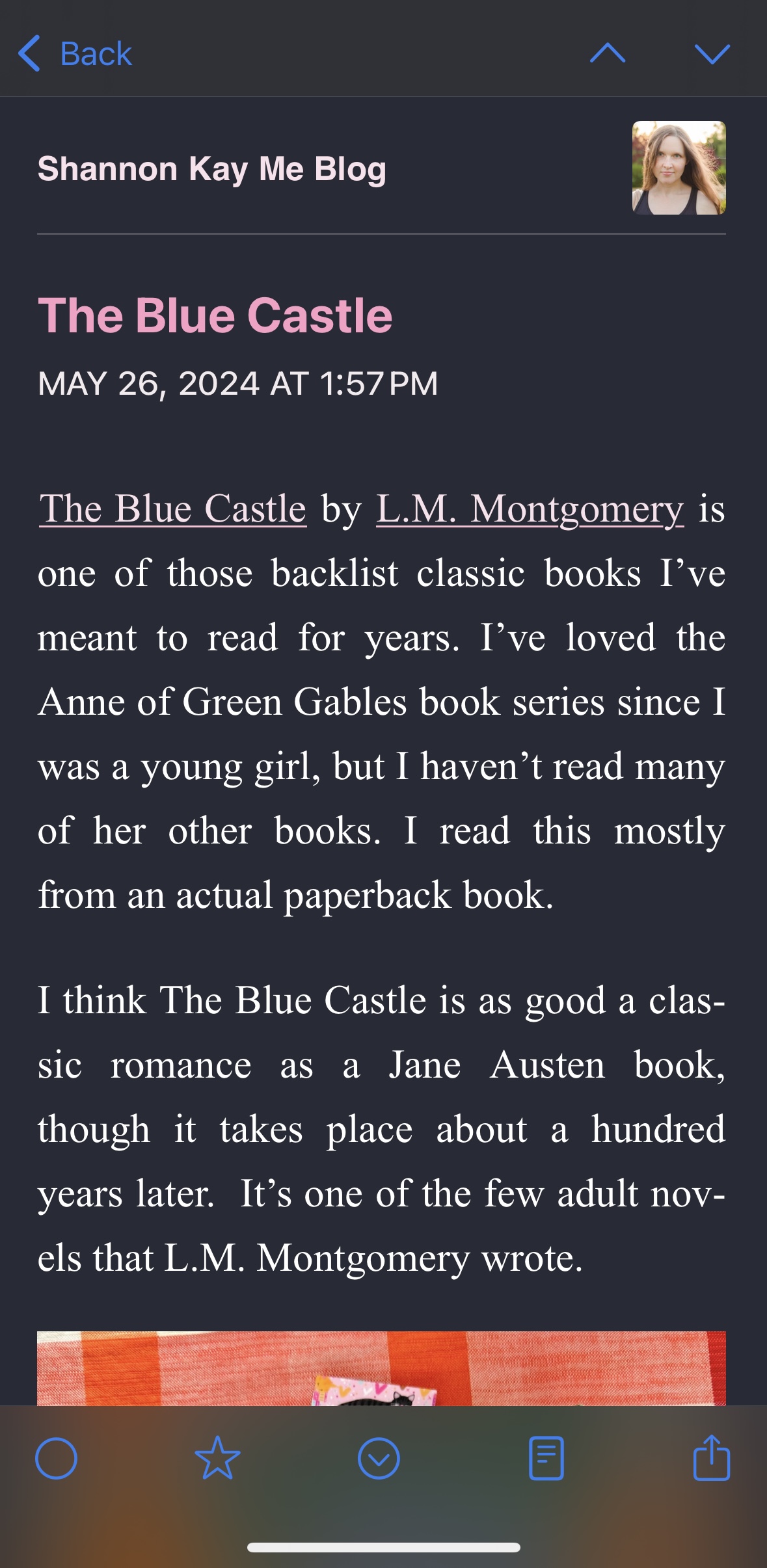](https://www.shannonkay.com/themes/screenshots/screenshots/Theme-ShannonDarkMode-NetNewsWire-iphone1.jpeg) [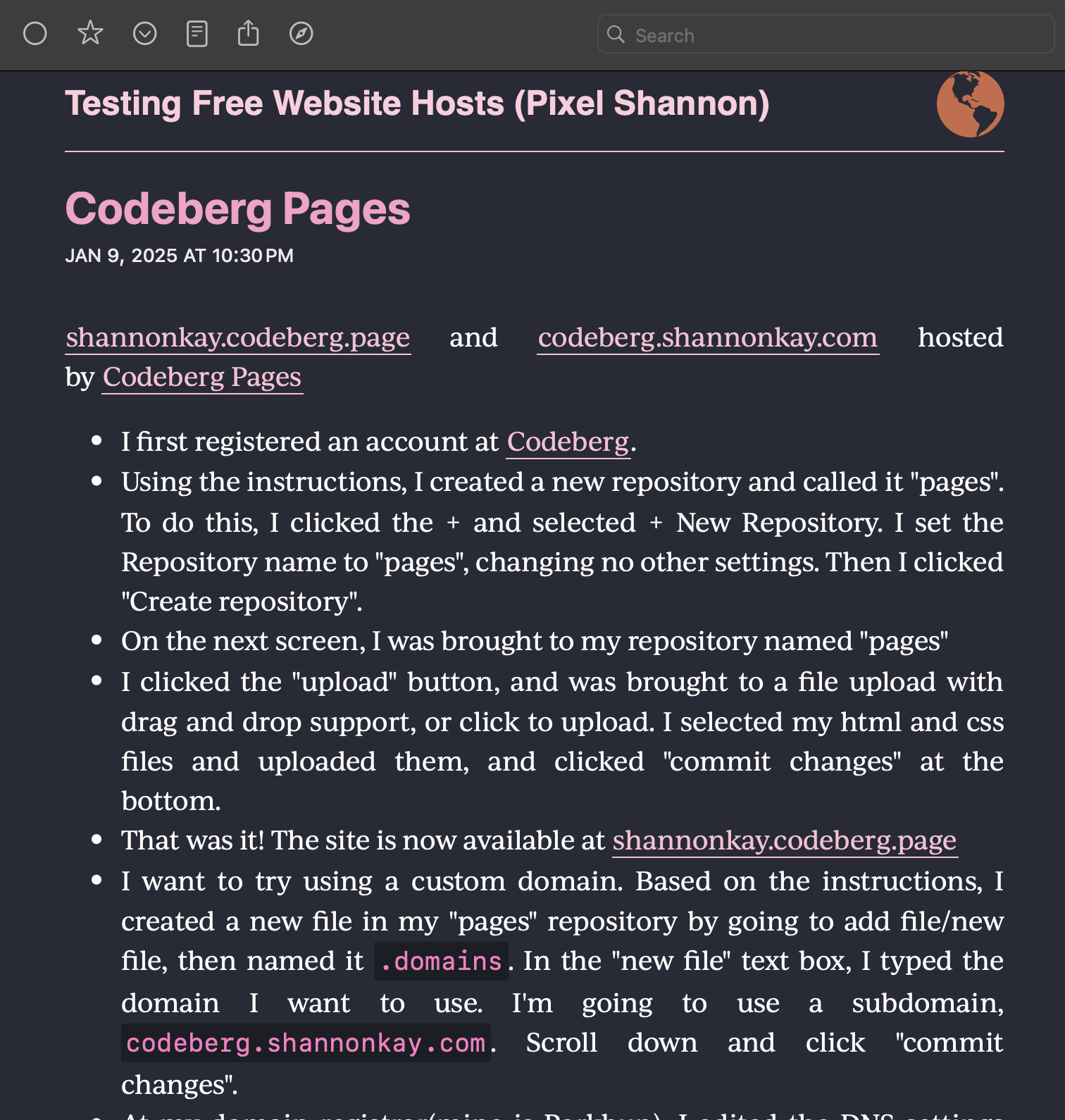](https://www.shannonkay.com/themes/screenshots/Theme-ShannonDarkMode-NetNewsWire-Mac1.png)
|